If you’d like to give electronically, there are 3 convenient ways for you to do so.
OPTION #1: Online Bill Pay
We recommend using your bank’s bill payment system. Set up River as a payee and request a one-time or recurring payment.
To set up River as payee, your bank may need the following information:
River Community Church
2130 N Oliver
Wichita, KS 67208
(316) 652-9601
NOTE: For options #2 and #3, River is charged a percentage of your donation, plus a fee for each transaction.
OPTION #2: Give Online
You can make a donation online by clicking on the button below
You will receive an acknowledgement of your donation. It will also be included on your year-end statement.
OPTION #3: Text Giving
To set up giving via text, text “GIVE” to (316) 448-2488 and you will see the following screen. Once you have set up your giving, you can simply text GIVE and the amount to this phone number.
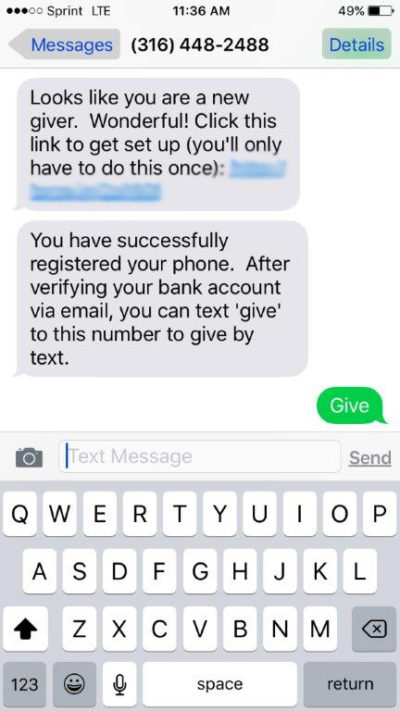
After you text “Give”, plus an amount, you will receive an acknowledgement of your donation.
Donations go to the River Ministry fund. To donate specifically to Build@River, text “Give build” and include your donation amount.
For information on setting up recurring donations by text, simply text “Commands” for more details.
All donations (using any method) will be included in an official statement for tax purposes, to be sent after the end of the calendar year.
If you have questions about making donations, please contact the River office.
Per IRS regulations, tax-deductible contributions are given with the donor’s acknowledgement that the receiving organization (River Community Church) has full discretion and control over the use of all donated funds.
